Collect informations and leads from your website

Collecting different type of data on your website is a crucial thing.
When you need to collect information, learn people’s preferences, or gather feedback, there’s nothing better than a form. There are plenty of situations when you need to collect different type of data on the website or in a mobile app for business. Starting from collecting emails on the landing page, feedback from customers, customer details for events, payments details, surveys and many many more.
There are the different type of tools that allows creating a form on the website to collect data that you need to run a business or a project. The most important thing is to collect this data easy and have access to them at any time.
Forms are the easiest way to collect data for different business needs:
- Emails for newsletter subscriptions
- Details for login
- Surveys
- Contact details
- Collecting ideas from the website visitors
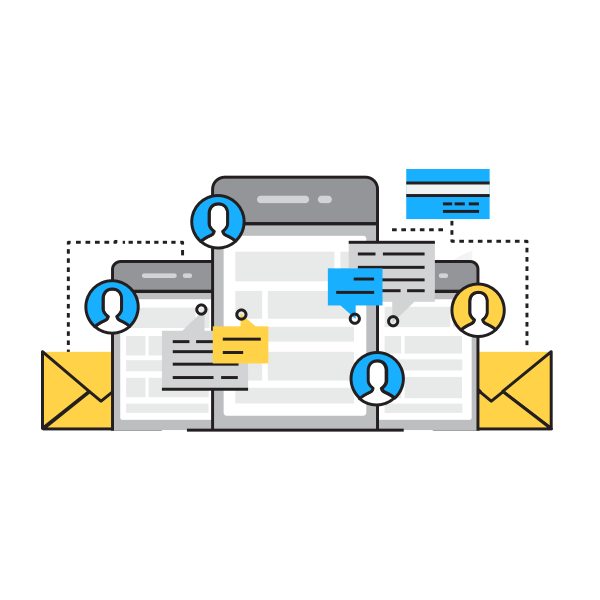

Create forms on the website or in mobile app to manage collected data.
Forms are an easy way for visitors to reach out businesses, turn visitors into leads and gain insight from customers. It's crucial to make data easy to manage, ready to work with and simple to collaborate. These all needs are fulfilled by Google Sheets - tool commonly used by everyone, with no learning curve.
Sheetsu allows you to create forms and integrates them directly with Google Spreadsheets without any effort or special knowledge.
Benefits to create forms with Sheetsu and Google Spreadsheets:
- Forms are flexible to customise
- Google Sheets are easy to collaborate
- No need to spend days on coding, few minutes for integration
- Data are ready to access at any time

Sheetsu has tremendously helped us in providing quick content solutions that enable our content editors to stay on their Google Sheets and at the same time provide input to the API services. Thanks, Sheetsu!!!

Noel Branzuela
MediaWorks